VICIDial: The Open-Source Call Center Software
VICIDial is an open-source call center software that is widely used by businesses of all sizes. It provides a range of features and functionalities that help businesses manage their call centers more efficiently. Here's a rundown of some of VICIDial's key features:
Step in setting up and configuring VICIDial for your
business:
- Choose a
hosting solution: As mentioned
earlier, VICIDial can be hosted on-premise or in the cloud. If you choose
to host it on-premise, you'll need to have a server that meets the minimum
requirements for VICIDial. These requirements include a 64-bit CPU, at
least 4 GB of RAM, and a hard drive with at least 20 GB of free space. If
you choose to host VICIDial in the cloud, you can use a cloud hosting
provider such as Amazon Web Services (AWS) or Google Cloud Platform (GCP).
- Install
VICIDial: After you've chosen a hosting
solution, the next step is to install VICIDial. You can download the
latest version of VICIDial from the official website. The installation
process will vary depending on your hosting solution. If you're hosting
VICIDial on-premise, you'll need to download the ISO file and burn it to a
CD or USB drive. Then, you'll need to boot your server from the CD or USB
drive and follow the on-screen instructions to install VICIDial. If you're
hosting VICIDial in the cloud, you can use a pre-configured image provided
by the cloud hosting provider.
- Configure the
database: After installing VICIDial, the
next step is to configure the database. VICIDial uses MySQL as its
database, and you'll need to create a database and user account for
VICIDial. You can use the command line or a graphical interface such as
phpMyAdmin to create the database and user account. Once the database and
user account are created, you'll need to update the VICIDial configuration
files with the database information.
- Configure the
SIP trunk: VICIDial uses SIP trunks to
make and receive calls. You'll need to configure the SIP trunk with your
VoIP provider's settings. This includes the SIP server address, username,
password, and other settings. You can configure the SIP trunk through the
VICIDial web interface. Once the SIP trunk is configured, you can test it
by making a test call.
- Set up
campaigns: VICIDial uses campaigns to
manage call lists and calling rules. You'll need to create a campaign for
each calling list, and configure the calling rules for each campaign. This
includes setting up call routing rules, IVR menus, and other settings. You
can create and configure campaigns through the VICIDial web interface.
Once the campaigns are set up, you can import your call lists and start
making calls.
- Configure
agents: Once you have campaigns set up,
you'll need to configure agents. This includes creating agent accounts,
assigning agents to campaigns, and configuring agent settings such as
skills, call dispositions, and scripts. You can create and configure
agents through the VICIDial web interface. Once agents are configured,
they can log in to the VICIDial system and start making calls.
- Test the
system: Before going live with
VICIDial, it's important to test the system to ensure that everything is
working correctly. This includes testing inbound and outbound calls, IVR
menus, call routing rules, and agent settings. You can test the system by
making test calls and running test campaigns.
By following these steps, you can set up
and configure VICIDial for your business. It's important to note that VICIDial
is a powerful tool with many features and configurations, and it can take time
to fully understand and optimize it for your business. If you're unsure about
any of these steps, there are plenty of resources available online, including
user manuals, forums, and support documentation.

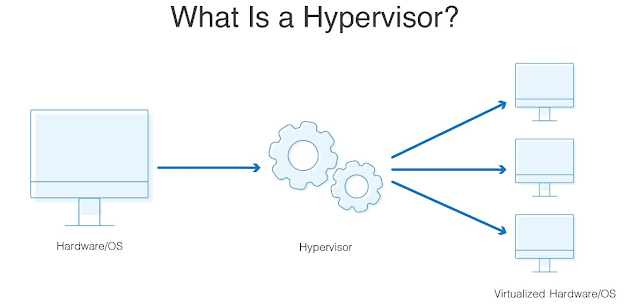

Comments
Post a Comment